__._,_.___
Posted by: Junaid Tahir <mjunaidtahir@gmail.com>
| Reply via web post | • | Reply to sender | • | Reply to group | • | Start a New Topic | • | Messages in this topic (1) |

Have you tried the highest rated email app?
With 4.5 stars in iTunes, the Yahoo Mail app is the highest rated email app on the market. What are you waiting for? Now you can access all your inboxes (Gmail, Outlook, AOL and more) in one place. Never delete an email again with 1000GB of free cloud storage.
World's Best forwarded emails...
Spread a word to join amdavadis4ever-subscribe@yahoogroups.com
To translate the posted material into your native/regional language,
please visit http://translate.google.com/
Like us on facebook: amdavadi amdavadi
Spread a word to join amdavadis4ever-subscribe@yahoogroups.com
To translate the posted material into your native/regional language,
please visit http://translate.google.com/
Like us on facebook: amdavadi amdavadi
.
__,_._,___




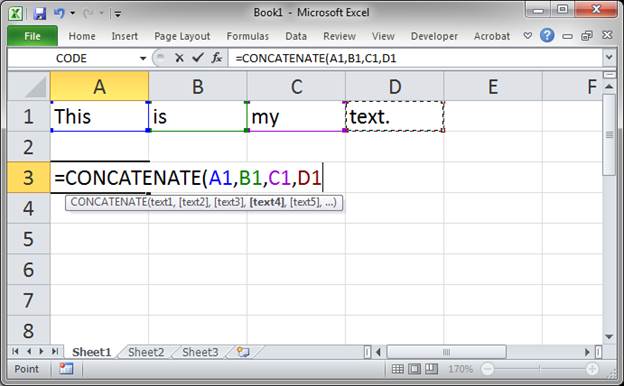
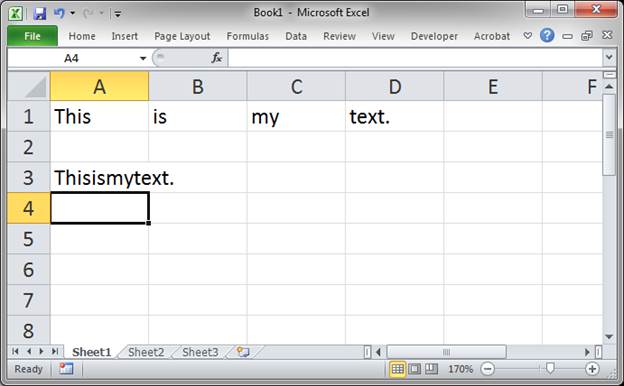
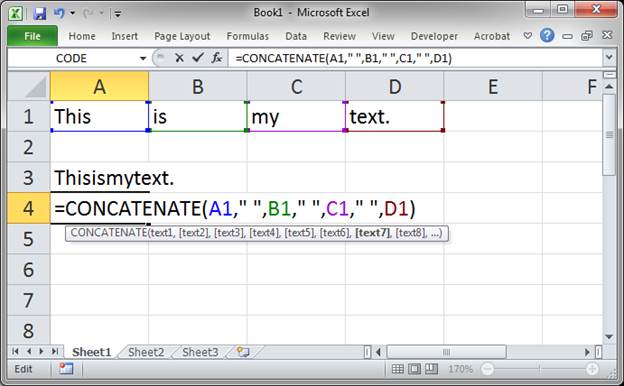
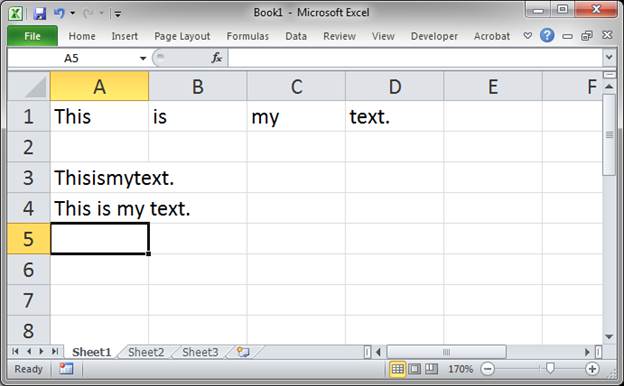
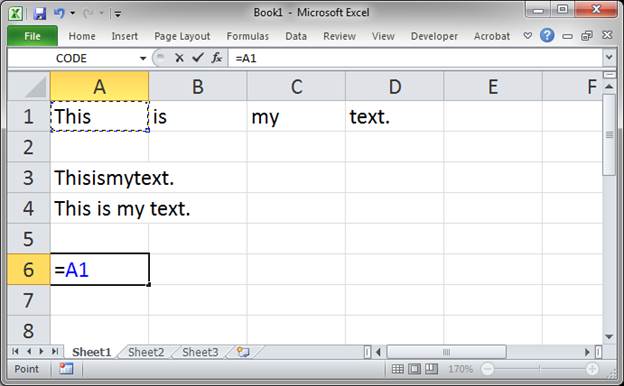
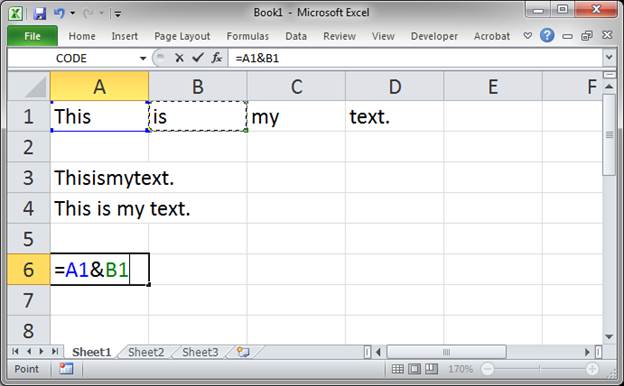
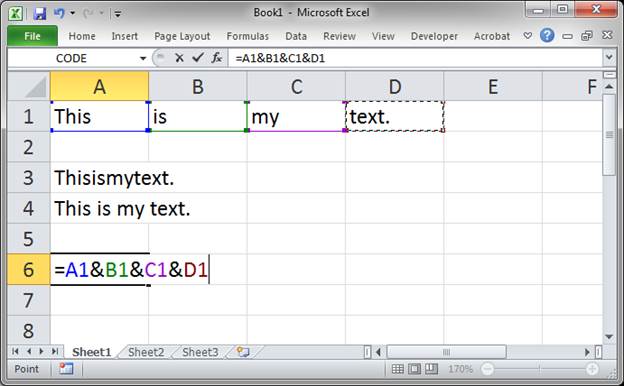
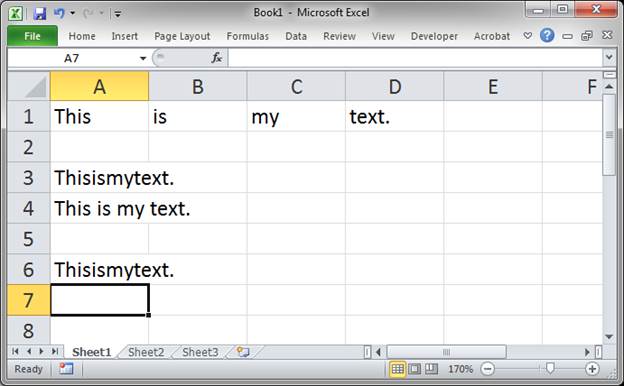
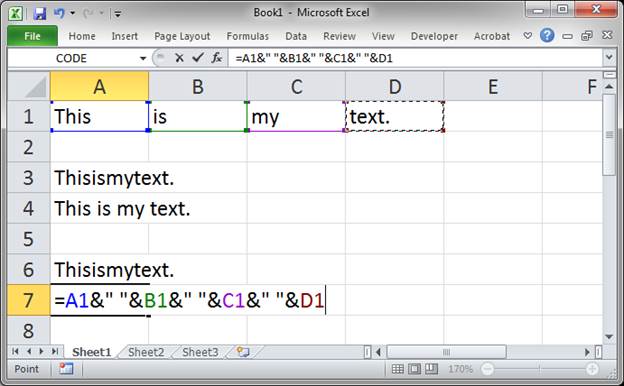
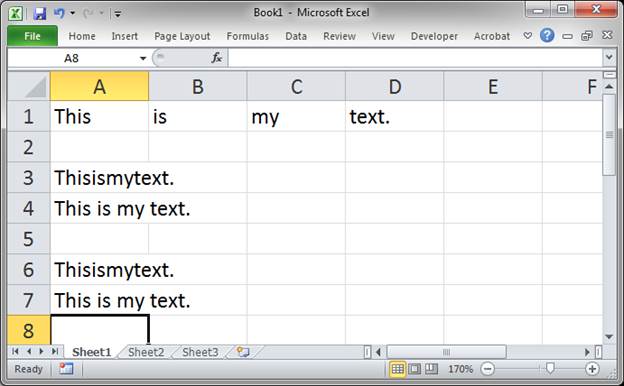
No comments:
Post a Comment